Commonly used shortcuts in Windows 11/10
Bridgehead IT is aware of an issue with Microsoft causing users’ shortcuts and pinned app icons to be deleted. Our multiple teams of experts are all following this closely and implementing solutions for our clients affected by this global incident.
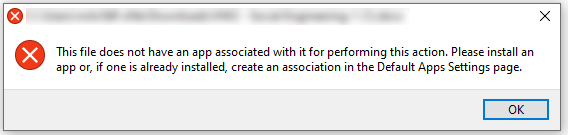
Early indicators point to a malformed update with Microsoft Defender for EndPoints (MDE); however, a rollback does not fix the issue. After scans MDE continually deletes shortcuts. The belief is that it is anything with kernel32. Applications are still accessible from their folders.
Intune, the parent software through which MDE runs, released a statement on Twitter “There is a current service incident around this behavior. If impacted, additional details can be found in the Microsoft 365 admin center under: MO497128 ^IH.” However, Microsoft has yet to offer a solution. Their latest update says a revert is in progress and may take several hours to complete. Microsoft’s recommendation is to, “place the offending “Attack Surface Reduction Rules” (ASR) rule into Audit Mode to prevent further impact until the deployment has completed. For more details and instructions, please follow the SI MO497128 in your admin center.”
They went on to say, “We’re reviewing options to expedite the deployment of the change which contains the reverted rule. We still recommend that you take action to place the offending ASR rule into Audit Mode. Please follow the SI MO497128 for more details and instructions.”
We are not recommending users disable MDE as that opens them up to online threats. Given the scale of this Microsoft issue, online threat actors are already looking to exploit vulnerabilities.
In the meantime, here are some workarounds to access your missing commonly used shortcuts in the Windows taskbar or start menu.
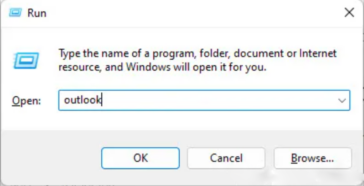
Type Window + R to open run window.
Type “winword” in the run box to open the app and hit enter to launch Word.
Similarly, you can launch the following applications using this method:
Excel is “excel”
PowerPoint is “powerpnt”
Outlook is “Outlook”
Google Chrome is “chrome”
Zoom is “zoom”
Microsoft Edge is “msedge”
Calculator is “calc”
Here are additional shortcuts for commonly used functions:
Open any website “Insert website URL”
Open documents folder “documents”
Open downloads folder “downloads”
Open favorites folder “favorites”
Open favorites recent “recent”
Open favorites pictures “pictures”
Open display “dpiscaling”
Open remote desktop connection “mstsc”
Open Control Panel “control”
Open Task Manager “CTRL + SHIFT + ESC”
Find a complete list of keyboard shortcuts in Windows 11 here.
Bridgehead IT has workaround solutions in place. We will continue to monitor this incident closely as the full scope of the incident is still unfolding.
Established in 1999, Bridgehead IT is an enterprise-level technology firm that offers leading-edge technology solutions to businesses of all sizes and industries. Our certified team of experts is ready to get your business back up and running.
Contact us to speak with a professional right away on your needs, (210) 477-7900 or [email protected]

SHORTCUT KEYS
Type Window + R to open run window.
Type “winword” in the run box to open the app and hit enter to launch Word.
Similarly, you can launch the following applications using this method:
Excel is “excel”
PowerPoint is “powerpnt”
Outlook is “Outlook”
Google Chrome is “chrome”
Zoom is “zoom”
Microsoft Edge is “msedge”
Calculator is “calc”
Windows key + C — Open Chat with Microsoft Teams.
Windows key + I — Open the Settings app.
Windows key + N — Show the notification center and calendar. (Windows 11 only)
Windows key + S — Open Windows Search.
Ctrl + Esc — Open the Start menu.
Ctrl + Shift + Esc — Open the Task Manager.
Total Technology Solutions For Your Business
Our services are engineered to meet the specific objectives of each client. That starts with having the right people, who are experts in their field to develop solutions that support our clients.
Thoughtful solutions, not quick fixes.


