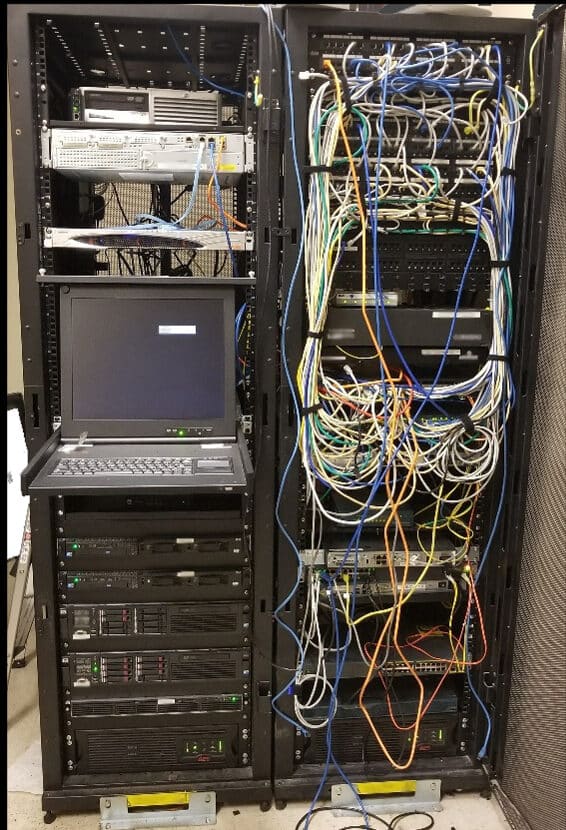It is now estimated that 42% of the US labor force works from home full-time. As the global pandemic pushed many workers into the home office, many had to adapt to this new system. But do you know the best software to keep your business working remotely?
One essential program you should be using is Microsoft Teams. Read on as we discuss the must-have features of Microsoft Teams.
1. Video Conferencing
Teams now let you video conference with over 10,000 people at once. With unlimited call time and the ability to broadcast to internal or external parties, it is everything you need to deliver training, seminars, and talks.
2. New Status Options
Team members no longer just have the options of available, busy, or away as status options. It now has an added function in which workers can appear offline. You will still get messages from the team, but they will know you are not available for calls and chats so you can concentrate on getting work done.
3. Channels
Conversation channels allow you to break down topics into easy-to-manage categories. This reduces the clutter and makes it easier to find what you are looking for. This can also be made easier by using the @mention hashtag and tabs at the top of conversations.
4. Live Collaboration
With updated live collaboration, you no longer need to have a stream of updated files. You can work on projects together, without the delay that was previously a problem with collaborative working. You now have the ability to create and edit documents while chatting with your team, just as if you were in the office.
5. Office Integration
One of the greatest Microsoft Teams features and benefits is its integration with Office. Essential tools like Word, Excel, and PowerPoint all seamlessly fit into teams. All of this can also work alongside Internet Explorer, allowing you to access OneDrive and SharePoint.
6. Instant Messenger
Another of the great features of Microsoft Teams meetings is its instant messenger service. This facilitates a much more social, relaxed way to discuss projects. It also cuts back on the daily barrage of emails that can clutter your inbox.
7. Tellme Bot
One of Microsoft Team’s new features introduced in 2020 is the Tellme Bot. This collates data and provides information about the organization to its users. It can answer questions on the availability of people in the company, and experts in certain fields, and even manage meeting schedules.
8. Security
As always, security is as good as ever on Microsoft Teams. Data is fully encrypted and user accounts get managed through the 365 admin console. In addition, two-factor authentication and single sign-on are enabled, enhancing device and account security.
9. Virtual Commute
To help maintain a good work and life balance, Virtual Commute will be introduced to Teams in 2021. This schedules time in the calendar for a virtual commute, where workers must switch off for a designated period. This can be used to listen to music or read, mimicking the downtime they would have on the journey to and from work.
10. Slash Commands
Slash commands are a great, quick navigation tool for Teams. They can do everything from quickly updating your status to making calls. All you need to do is enter “/” into the search bar and the list of commands will appear instantly.
11. Immersive Reader
One of Microsoft Team’s features for education that can be used in many places is the immersive reader. This can read out text aloud, at various different speeds. If you need to broadcast a document to everyone, or you just want a break from staring at a screen, an immersive reader is extremely useful.
12. Tasks
Previously, Microsoft had a to-do planner to organize schedules and workdays. They have now combined them into tasks. It can be accessed via the Team tab and is divided into individual and shared plans.
13. Together Mode
One of the downsides of remote working is that it is very easy to lose team morale and collaborative culture. Together mode aims to provide relief by projecting your avatar into a virtual environment. It may be in its early days, but it does help provide many of the benefits of being in a room together.
14. Multiple Device Access
Teams can now be accessed across multiple devices. It has applications for Windows, iOS, and Android. This means you can take part in meetings and answer messages wherever you are and even on the go.
15. App Pinning
You can suggest apps to your team and pin them to the team bar. All you need to do is find the app you want to use, right-click on it then pin. You will find it remains in the bar so all of your team can access it at any time.
16. Power BI Tab
The power Bi tab is an excellent new feature, that really propels teams into new dimensions of functionality. It allows everyone who takes part in a chat or a channel to easily find data to complete tasks. The tab allows you to add reports in experiences, paginated reports, and apps for quick use
You can also easily add it to channels and chats. When someone new joins the team, they will already have the reports and data ready and waiting for them to go!
17. Recording
Teams have always allowed the recording of audio, video, and screen sharing. However, in 2020 it allowed streaming to have cloud recording turned on as default. That means all of your recordings are stored in a data center.
This allows you to retrieve them easily, even if you previously forgot to record them. This can even be done in areas in which the streaming service is not available and Go Local areas have not previously been able to use cloud recording.
18. File Experience
The new file experience runs using SharePoint. It allows users to sync files to their PC or Mac device. In addition, there are a host of other benefits including the ability to check in and out and work with metadata.
19. Bots
A number of bots exist on teams to help you grow your organization and perform tasks. There are around 24 different ones, each designed to assist with tasks.
For example, Polly Bot can help do polls with coworkers. A stats bot can help create and deliver reports. If you need a task completed, you will probably be able to find a bot to assist you and make the task easier.
20. Third-Party Integration
Whatever your business, it is likely that you will be using specialist software or programs to get the job done. Microsoft Teams now offers integration with a number of major and niche third-party programs.
You can use it alongside major platforms such as Asana and Zoom, along with a host of others. From finance to IT applications and marketing, teams can work with most of them to get the service you need.
21. Collaborate with Clients
As long as you have a direct email address, you can invite anyone to chat on Teams. They gain a guest account, which can be controlled by the person inviting them. This helps ensure business information is not shared publicly.
Once you have them as guests, you can provide channels and areas for them to visit. This can help you talk to clients, suppliers, and stakeholders easily. You can also share any of the other features, such as presentations and documents.
22. Easy Setup
Office 365 elements will automatically be set up when you create Teams. A OneNote notebook, SharePoint site, and plan will automatically come into being once you create a team, so you have access to everything you need instantly.
23. Whiteboard
The whiteboard features allow you to draw and type as if you were in a classroom or board meeting. It is a great, alternative way to facilitate remote interaction. All you need to do is hold down the share over the whiteboard button to bring it up in your online calls.
24. Share System Sound
For anyone who wants to share multimedia from the desktop, you can now choose to share system sound with your audience. This means any audio from videos or music plays along, so they get to hear as well as see video content.
It is extremely easy to do. All you need to do is share the screen and make sure you tick the box that asks to include the computer sound.
25. Forward Email to Channels
Sometimes, you will get emails and news worth sharing. Luckily, you don’t have to pick out individual addresses to forward them to. New integration in teams allows you to forward it to channels, so you can share email feedback and good news with your group.
Finding Assistance Implementing Features of Microsoft Teams
Now that you know the features of Microsoft Teams, you just need to implement them within your organization. For many, this can be the most daunting part. Luckily, there are many companies available to help you with this.
Your first stop should be Bridgehead IT. We have a number of solutions to transform your business. Contact us to discuss your needs and let us help you traverse the digital economy.
One essential program you should be using is Microsoft Teams. Read on as we discuss the must-have features of Microsoft Teams.
Contact us to learn more about how Bridgehead I.T. can help you align your I.T. with your business objectives.