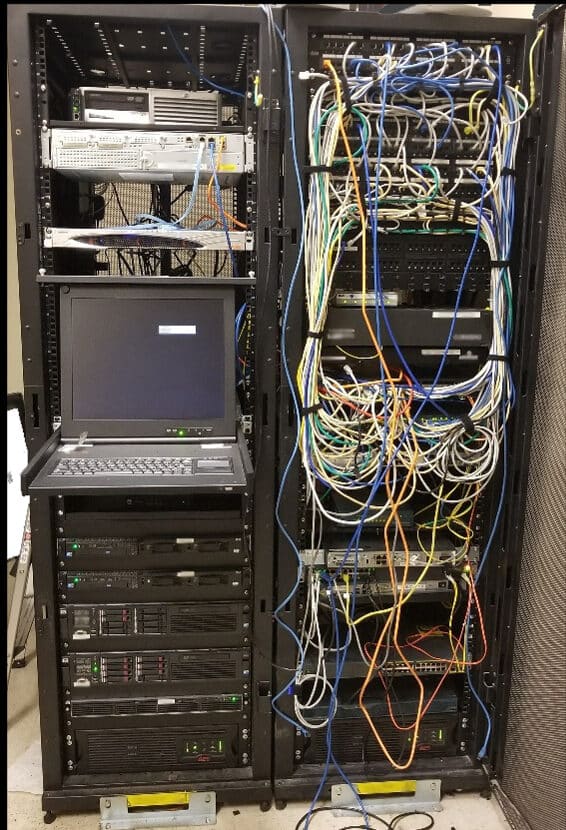The holidays can mean the gift of technology, such as a laptop, smartphone, or gaming console. So, what do you do with your old technology? Most consider either selling, donating, or recycling their outdated tech devices. There are many online forums where people can sell old devices. When selling or donating are not possible, recycling your old devices and equipment is an environmentally responsible choice. Recycling ensures that valuable raw materials are recovered from used computers and any waste is disposed of properly.
However, no matter which of these routes you choose, it is important to ensure that you are not inadvertently giving away personal data, financial records, or other sensitive information.
• If you have data you want to save, particularly on computers, remove the hard drives that contain your files. Similarly with phones, backup your data and remove the SIM card.
• Removing and dismantling the hard drive from a computer is the most effective way to destroy data permanently. Once hard drives are physically destroyed, the data is gone, and the drives can be recycled. If the computer or laptop is in good condition, then it can be donated, and a new hard drive can be installed for future use.
• If you are looking to preserve operating systems and programs, it is possible to completely erase all data on a hard drive, overwriting it until existing data is unrecoverable. Then, after the drive is wiped clean it can still be reformatted and an operating system and software reinstalled.
• Find your device’s factory reset feature either through an online search or using an owner’s manual. Factory resets return the device to the same state as when it was purchased and removes all data.
• Research the recycling methods behind the organization you decide to go with. Not every organization holds the proper certifications and processes to protect your data. Ensure they have an R2 certification, the leading standard for electronics repair and recycling. This standard is rigorously audited for quality, safety, and transparency.
• Lastly, if you are enlisting the help of a provider to decommission equipment, ask for a certificate that proves the hard drive and data was destroyed.
Looking to find an organization near you that can benefit from your old technology equipment? Digitunity connects individuals and businesses with programs like SAISD, Military Warriors Support Foundation, and GEMS (Girls in Engineering, Math, and Science) https://www.digitunity.org/get-involved/give-equipment/
Currently, there are no Certified Electronics Recyclers within 50 miles of San Antonio that offer public drop off. So, our suggestion is to recycle cell phones through the manufacturer (i.e.. Apple) Or carrier (i.e.. Verizon) Who usually offer both drop off and mail in options.
If you are a resident of San Antonio and can show a CPS bill that matches your ID, you can drop off E-Waste at the City’s Household Hazardous Waste (HHW) site and they require the contractor they work with to be a certified electronics recycler.
If you are not a resident of San Antonio (Leon Valley, Boerne, etc.), you can drop them off at Best Buy. If you have incredibly old, very broken electronics consider dropping them off at Great Northwest Recycling. Since they are unrepairable, the Great Northwest will then work with a certified recycler to handle them properly.
Bridgehead IT offers customized technology solutions to support businesses of all sizes and industries. Our certified team of experts is ready to get your business back up and running. Contact us to speak with a professional right away on your needs, (210) 477-7900 or i[email protected]

TIPS & TRICKS
Removing and dismantling the hard drive from a computer is the most effective way to destroy data permanently.
Research the recycling methods behind the organization you decide to go with. Not every organization holds the proper certifications and processes to protect your data.
If you are enlisting the help of a provider to decommission equipment, ask for a certificate that proves the hard drive and data was destroyed.

Total Technology Solutions For Your Business
Our services are engineered to meet the specific objectives of each client. That starts with having the right people, who are experts in their field to develop solutions that support our clients.
Thoughtful solutions, not quick fixes.