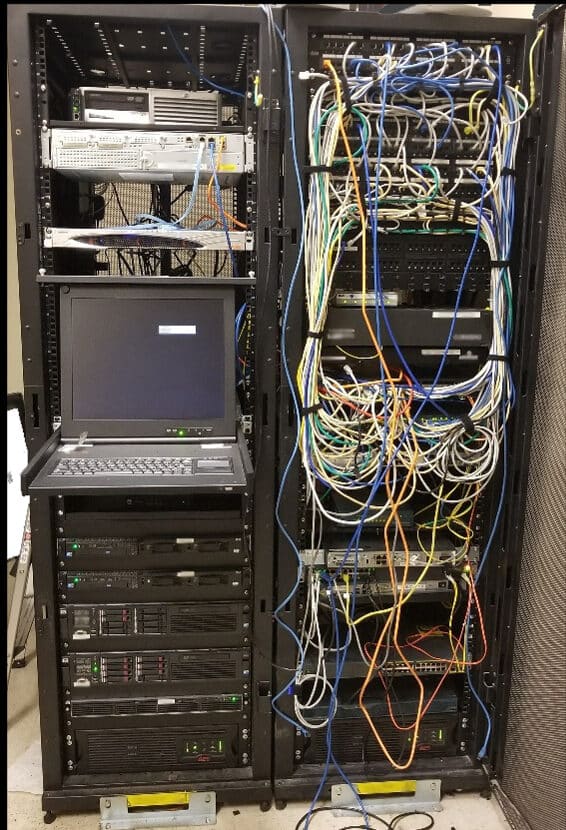There are no shortage of technology devices used in our homes. Everything from, iPads, laptops, smart TVs, iPhones, and watches abound. However, if there are not parental controls on your entire inventory of digital devices, then kids can bypass one option for another. Thus, negating limitations on an individual device.
In addition, to avoid limits by switching devices, there are also a number of ways parental controls can be hacked. The newest launch of iOS 16, Apple is making Screen Time and Family Sharing setup easier for parents. In the meantime, here are some of the commonly used methods to circumvent parental controls:
• Changing Time Zones. Setting devices to an alternate time zone can fool the device into granting more time. Although Apple was supposed to have fixed this in iOS 15, this trick still works on those devices running older an older iOS.
• Tap For More Time Feature. Once the setup is complete, if the “Block at Downtime” is not toggled on, kids can tap “Ignore Limit” and keep screen time going.
• Redownloading Apps. This was corrected on the newer iOS, but it is worth knowing. Once a time limit is reached on an app, one can redownload it without parental approval. This causes the app to remain accessible until the downtime is next scheduled. Adjust app permissions to prevent this workaround by going to Settings, then Screen Time > Content & Privacy > iTunes & App Store Purchases > Deleting Apps. Set that to Don’t Allow.
• Recording Your Password. When your child hands you their phone to type in your parental password, beware. By secretly turning on the “Screen Record” feature before handing it over to their parent, kids are able to see exactly what the password is. Similarly, we’ve heard of some kids who are able to guess the parent’s password by looking for smudges on the keypad.
Even more ways parents can be undermined by technology – and solutions.
Aside from just iPhone and iPads, there are a number of other devices and methods kids use to bypass parental controls to gain access to digital resources of all types.
• Using Tech In Offline Mode. This is a relatively easy hack. By switching the device to offline mode, kids can continue to play games like Minecraft or other offline games.
• Hacking The Family Router. Routers equipped with parental controls typically have a standard password that can be Googled. If the parents have not changed it, kids can login setup a second admin account and create an alternate SSID (service set identifier), which is the name of the Wi-Fi network. They then connect their device to this new Wi-Fi, while parents are none the wiser. A more common method is to reset the router to the original settings, sans parent controls and restricted Wi-Fi.
To prevent this, Amazon sells a lock box for home safety that guards against tampering.
• Factory Reset. As a last resort, your teen might opt to completely wipe their phone to factory settings. If they have backed up their data to cloud, this means they can reload all the original content after the reset. Minus the parental controls.
Checking the status of parental controls and monitoring usage will alert you to any inconsistencies.
• Using a VPN. The irony here is that by design, a virtual private network helps to prevent unwanted Big Data and advertisers from gaining access to your family’s information. Alternatively, teens can use this same technology to breach parental controls. Many of these VPN apps are at the expense of your child’s data and effectively hide all their online actions.
Here’s how to check for a VPN app:
• Look for VPN app icon.
• Search for VPN app in the phone’s search bar.
• Check the App Store by searching for VPN and
see if they have been previously downloaded.
• Check for VPN in the upper left corner near the cell signal.
It is always a good idea to prevent unwanted app downloads and installations by enabling the “ask permission” feature. Similarly, you can set up the app store with a parent ID and password.
The takeaway.
As long as there are technology devices, we will have children and teens who want to use them. Also, they’ll likely find ways to bypass rules. This is why we recommend staying up-to-date with the problems associated with overusing media and unfiltered online access.
Talk to your children about how big tech uses data for profit. Addictive gaming and toxic social media undermines day-to-day lives by hijacking kids time and altering their thought processes. By giving them to tools and understanding to make good choices, they’ll grow into an adult that has a healthy relationship with the digital space.

TIPS & TRICKS
Encourage a technology detox. Is trying to outwit your kids is too cumbersome? Maybe it is time to take the phone away.
Do not allow kids to keep technology devices in their room.
Establish healthy habits with technology early.
Password protect all devices.
Talk to your kids about the dangers of an unfiltered internet.

Total Technology Solutions For Your Business
Our services are engineered to meet the specific objectives of each client. That starts with having the right people, who are experts in their field to develop solutions that support our clients.
Thoughtful solutions, not quick fixes.