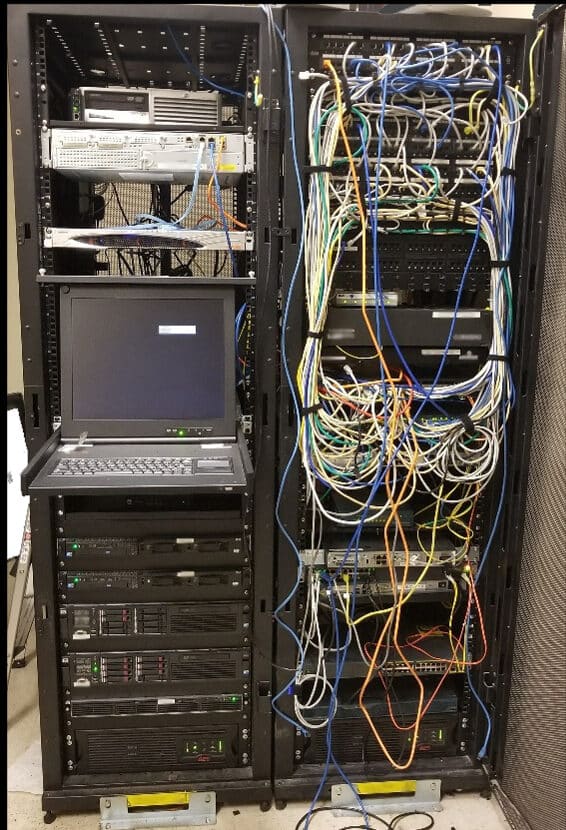Let us explain the details and features behind the new Microsoft Teams voice solution that will also be referred to as Business Voice.
Do you have problems using your business phone system? Are you ready to switch to something more efficient? Consider using Microsoft 365 Business Voice.
It’s a great tool that can help you communicate with people in and out of the office. Whether you need to work from home or take a business trip, you won’t have to take a ton of equipment.
Keep reading to learn more about Microsoft Teams Voice features.
What Is Microsoft 365 Business Voice?
Microsoft 365 Business Voice combines calls, messages, and meetings into one platform. It’s part of Microsoft Teams, so it’s perfect for businesses and teams of any size.
The program is available to businesses around the world, and it operates in the cloud. You can use it with other Microsoft 365 tools and software, so you can manage your business with one overall system.
It’s a great way to communicate with others in your team as well as clients or customers. If you don’t want to rely on landline phones or different tools for calls and conferences, Business Voice is perfect for you.
Business Voice Features
When using the Microsoft Teams voice function, you should consider the features. You can do a lot with Business Voice, but the options can be overwhelming.
Whether you need to get rid of landlines or want to work remotely, Business Voice is great. Consider how you can use Business Voice and how the features can help you and your team.
Easy to Set Up
When you first switch to Business Voice, you can set it up quickly and easily. If you’ve used other Microsoft tools, you’ll recognize the setup wizard that will walk you through how to start using Business Voice.
As you go through the setup process, it will help you ensure you have everything you need. One fantastic feature is that you’ll be able to set up each user on your team with the appropriate Business Voice license.
That way, everyone on your team will have access to what they need. And you won’t have to worry about missing a step as you start to use the tool.
Migrate Your Number
When you start, the Microsoft 365 Business Voice setup process allows you to migrate your business phone number. Keeping the same phone number ensures that current and former customers can contact you.
They may not know to visit your website for a new phone number. If they call someone who ends up with your old number, it can be confusing for both people.
Fortunately, Business Voice lets you keep the same phone number. Once you move it over, you can make and receive calls with the same number as you did with your old phones.
Bring Your Device
Along with your phone number, you’ll need to bring an existing device to use for Business Voice. You can use the program on any smartphone or computer, so you don’t need to upgrade any of your devices.
Odds are, your employees will prefer using different devices to take calls or send messages. Whether they prefer different types of smartphones or if some want to use a computer, you can do so.
Microsoft Teams calls features to work on various devices, so it’s flexible for a growing team. As you add new users, they can use the device that makes the most sense for them.
VoIP Dial In and Out
Your employees can use Microsoft Teams Voice features, such as VoIP dial-in and dial-out. That means you don’t have to use new tools to start or end a call.
Whether you already use Microsoft Teams, Skype, or both, employees can keep using those tools. You also have access to various calling plans to suit the needs of your organization.
As your business grows, you can utilize different plan sizes and programs. That way, you can make and take calls in a way that you enjoy.
Easy Call Start
If you use chat to communicate, you probably know that some things are hard to discuss through text. When you use Business Voice, you can switch from a chat to an audio or even a video call.
All you need to do is click one button to start a call. That way, you can talk more in-depth about a particular topic. And if you realize you need a video, you’ll be able to add that as well.
Then, you don’t have to switch to a different device or even a different app. It’s a great way to get more stuff done in less time, so you don’t have to lose out on productivity.
Call Queues and Transfers
When you have a big organization, you should have a professional phone system to manage calls. Luckily, Microsoft Teams Voice features call queues and transfers to help with this.
The call queues allow customers to receive a greeting as they wait for someone to pick up. If someone needs to transfer a customer, they can use the transfer feature to send the call to the right place.
That way, receptionists and assistants can manage calls for the business. Managers and other employees won’t have to miss out on calls, so they can help customers when necessary.
Audio Conferencing
Audio conferencing can be a great way to discuss new policies or procedures, but it can be difficult with some tools. If you need to communicate with a large group of people, Business Voice allows for that.
You can have up to 300 people on an audio call at once. That way, you don’t have to share the same information multiple times or through email.
Sometimes, listening to someone talk about new procedures can help employees learn and ask questions. And you can do so without having to gather everyone in a conference room.
Access to AI
Artificial intelligence (AI) is another excellent feature of Business Voice. You can use it to improve your experience when using voice calls or chats.
On an audio call, the AI will help transcribe messages, which can be useful for interviews. Transcriptions can also help make the calls more accessible to deaf and hard-of-hearing employees.
Using the chat feature, AI can help translate messages into a different language. That way, you can communicate with international clients, and you can make sure you don’t miss anything.
Advantages of Business Voice
When considering how Microsoft Teams Voice routes call and how the entire system works, you may notice some benefits. If you’re still trying to decide if the system is right for you, consider more of the benefits.
Not every advantage will help you and your team. However, the various pros of using Business Voice should help to some degree. Consider a few reasons why you should switch to Business Voice.
Integration
Microsoft Teams Voice integration is one of the most significant benefits. If you already use Microsoft Teams or any other Microsoft product, you should use Business Voice.
The program integrates seamlessly with other products from Microsoft, so you can make sure everything works together. That way, you won’t have to worry about gaps in your workflow.
Standardize Communication
When you have a bigger organization, you may have departments that want to use different tools. Now, that can be okay to a point, but it can limit your ability to have different departments collaborate.
Microsoft Business Voice can help every department communicate and get projects done. That way, the marketing and sales departments can work together more easily.
While it may take time for everyone to transition, you won’t have to worry about communication issues later on.
Multiple Functions
Another reason to use one tool for various communication needs is that you can use it for multiple things. Not only can you take and make audio calls with Business Voice, but you can use it as a chat messenger.
It also works for audio conferences, so you can discuss important issues remotely. But you don’t have to worry about setting up a video chat or having to look into a camera.
Cloud Access
Business Voice uses the cloud, and it offers excellent uptime. Because of that, you can access the program on any device and from anywhere as long as you have an internet connection.
While the cloud can be expensive, it’s a great option for remote teams or teams who travel frequently. You don’t need to use the same device or network any time you need to use Business Voice.
Switching Devices
Employees may want to access Business Voice from different devices even if they don’t work remotely or travel. Whether someone needs to charge their phone, or they want to work in a different part of the office, the program is flexible.
Then, your employees can still make calls, get on chats, or join an audio conference. They can use the device that’s most convenient for them at that time.
Using Business Voice
Microsoft 365 Business Voice is an excellent tool with plenty of features to help you and your team communicate. Whether you want to make audio calls or use the chat feature, it has what you need.
Then, you can make sure your employees can communicate with each other and customers. And you won’t have to use different programs and devices for all of your needs.
Do you need help with Microsoft 365? Contact us to learn how we can help.
“Microsoft 365 Business Voice combines calls, messages, and meetings into one platform. It’s part of Microsoft Teams, so it’s perfect for businesses and teams of any size.”
Contact us to learn more about how Bridgehead IT can help you align your IT with your business objectives.