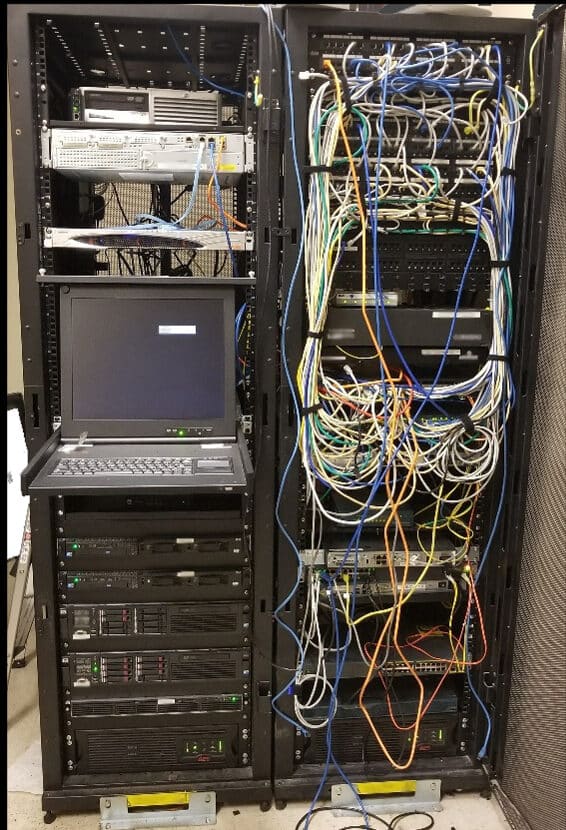PowerApps is the latest in Microsoft’s application offerings for the modern digital business world and it is already making a buzz in the app design industry.
For the first time in history, Americans are spending more time on their mobile devices than they are watching TV. The average American spent 3 hours and 43 minutes every day on mobile devices in 2019. Mobile device owners spend Nearly 3 hours of this time using internet-connected mobile apps.
With so much attention on mobile applications, it is no wonder the demand is increasing for application design software that even non-programmers can use to develop apps. PowerApps is Microsoft’s big answer to the call. Read on to learn more about what PowerApps has to offer for your business.
PowerApps for Business
Microsoft has always been the brand to trust in the office. Microsoft Office™ has some of the most powerful and widely utilized applications for business. Microsoft word, excel, and PowerPoint skills are widely accepted as core basic skills for most jobs these days.
Microsoft Frontpage gave us the power to design and develop our own websites. Fast forward to 2020 and Microsoft is back at it again with the release of PowerApps to help to help businesses develop their own light code applications. Before you start developing apps check out these 10 important things you should know about how to use PowerApps.
1. Template Power
The first thing you will notice when you fire up and start using PowerApps is the free templates included. There are 28 templates programmed and included by Microsoft to show off the power of the software. These templates are a treasure trove of information in themselves.
A good way to start familiarizing yourself with PowerApps is to study a template. Choose an application template that most closely resembles the app you want to create. Play around with the app structure and change a few things around to start getting the hang of how applications are developed with the software.

2. Take the Controls
Applications are all about the controls and properties used in the user interface. Familiarize yourself with all the controls used in application development. You will find the controls located under the “Insert” tab and categorized by their use.
Take the time to insert each control and test it. Some controls are more complex than others with many settings that can be customized to change the look and purpose of the control.
Experiment around until you are comfortable with these basic essential elements of app design. It won’t be long before you know and understand all the PowerApps controls. For more information read this article about how you can use PowerApps to help your business.
3. Microsoft PowerApps is Highly Functional
The true power of an application is what happens when a control is engaged. The actual computing or “logic” is in the functions. The basis of all applications is the “if this then this” programming and functions tell the app the “then this.”
There are 155 functions available in PowerApps. This is far more than we can describe here and probably more than you will ever need to know. You can start by learning the following six vital functions used in most applications:
- User
- Param
- Language
- HashTags
- ColorFade
- PlainText
Here is the full list of functions, signals, enumerations, and named operators that make up all applications coded with PowerApps and descriptions from Microsoft. There is no need to study them all before you get started but making yourself familiar with what is available will save you time on wasted workarounds when a simple function could have done the job.
4. 3rd Party Integration
The greatest power in PowerApps comes from its ability to integrate 3rd party services into apps. PowerApp uses “connectors” to easily expand your app’s functionality and there are over 230 of them. Many of these are customizable to your needs or a new connector could be outsourced to software developers and created for your app.
If you can’t figure out a way to develop a function for your app there is a good chance one of these connectors will do the trick. Click here for the full list of connectors and documentation on how they could potentially make your app development at least partially plug and play.
Some of the most popular connectors you may find useful are:
- Salesforce
- Office 365
- Dropbox
- Google services
Here is the full list of functions, signals, enumerations, and named operators that make up all applications coded with PowerApps and descriptions from Microsoft. There is no need to study them all before you get started but making yourself familiar with what is available will save you time on wasted workarounds when a simple function could have done the job.
5. Choosing a Database
There are a few options available for storing your app data. Basically, you have three choices:
- OneDrive
- SharePoint
- CDS and SQL Databases
OneDrive and SharePoint are popular database solutions, but they have many limitations and many companies end up needing to change their service to CDS databases. CDS is said to be the best for big data, but Azure SQL is spoken highly of among industry professionals for smaller apps.
6. Start with the Basics
When you first start using PowerApps you would benefit most from a strong foundation on which to build your app upon. Every app starts with the planning stage. Brainstorm and develop your plan so when you start developing the app you have a clear road to follow.
Don’t Fail to Plan
They say a failure to plan is a plan to fail. The best apps are developed in the imagination first. Don’t think in terms of what you know you can do with an app, ask yourself – What do I want my app to do?
Here are some important points to remember when planning your app needs:
- device compatibility
- who are your users?
- what do your users need?
- custom connectors and licensing
- workflow development
- data reporting
- Who will manage the data?
- training for end-users
- themes and branding
These are only a few of many planning points to consider before you even begin building
your first app with PowerApps.
Plan for Cyber Threats
Don’t forget security. Phishing scams alone hit businesses for $500 billion every year. Make sure you keep app security in mind when planning
your project or you could end up with a backdoor into your system.
7. Utilizing Advanced Settings
Once you got the basics down, dive into the wonderful world of advanced settings. First of all, you will have to turn them on. That’s right. Advanced settings are turned off by default.
Hidden away are a few gems like “components.” Components allow you to build your own controls from scratch. Custom controls can really personalize the experience and associate the look and feel of your controls with the app.
PowerApps is like an onion with many layers for you to discover. Once you learn the basics and start your project go deeper and experiment with other ways to design the application that might work better for you.
8. Free Open Sourced Content
Sharing is caring. PowerApps hasn’t been around all that long yet but there is already a thriving opensource calibration community where you can get free code and trade ideas with other developers.
Take advantage of open-source and search popular code-sharing sites like github.com for inspiration and app troubleshooting. Once you have developed the basic framework for your app a code stacking approach to building it out could save you both time and money.
9. Follow the Roadmap
PowerApps is an ongoing project for Microsoft and they are just getting started. Keep a lookout for exciting updates bringing even more power to PowerApps in the coming months and years. The 2019 release wave 2 was the latest updated version of the software at the time of this article and was released on April 20, 2020.
10. Practice Makes Perfect
Every new software tool is intimidating when you first start out, but Microsoft created PowerApps to make programming apps as simple to understand for non-programmers as possible while keeping the app useful to even the most code demanding
software engineer.
The best advice, in the end, is to stick with it. Keep practicing and each design session will bring you closer to the app you have envisioned. Bridgehead I.T. is always ready to help simplify your I.T. needs if you should find yourself needing a helping hand.
That is what we do.
Knowledge Is Power
An application like PowerApps is only as powerful as the skills and knowledge of the team developing your app. We have only scratched the surface of what Microsoft PowerApps has to offer your business in this article. For more helpful articles on I.T. business solutions return to our understanding IT blog.
Bridgehead I.T. offers a full range of services including app development. Contact us and we will have a professional project management
team member get back to discuss with you how we can help develop an award-winning application.